 Seamless Task Management: Pega's Job Scheduling and Queue Processing
Seamless Task Management: Pega's Job Scheduling and Queue Processing
Here's a question: how do you improve scalability and ease of use in your organization and expedite background processing?
The answer is simple - cue the Job Scheduler and Queue Processor rules! These powerhouses revolutionize how tasks like sending daily emails or managing service-level agreements happen behind the scenes. But hold on, why do these rules over agents? Well, they allow for faster, more scalable operations without juggling multiple agent instances. Job schedulers simplify scheduling tasks, while queue processors ace queue management and asynchronous processing.
Intrigued? Let's explore how they make Pega solutions smoother and more efficient!
Understanding Pega's Job Scheduling
Think about setting the alarm on your mobile phone to wake you up, jotting down an important meeting in your Google Calendar, or even punching in the cooking time on a microwave oven. Imagine needing to send that daily report of transactions to the chief officer every day by 9 PM. Sounds straightforward, right? But consider the monotony of such tasks that must be repeated daily. Tiring, isn’t it? This is where Pega’s Job Schedulers take the stage.
Job Schedulers are Pega-provided digital assistants that automatically handle repetitive tasks without manual nudges. They operate as background server processes, executing activities as scheduled. For instance, in generating nightly statistics for reporting, a Job Scheduler can iterate through a report definition's output, automatically processing each item in the list.
Back in the day, Pega used agents to handle these background jobs. But as Pega services got smarter and faster, it introduced Job Schedulers and Queue Processors in version 8. These newbies took over, doing the job even better and making things run smoother and quicker.

Job Scheduler Rules: Job Scheduler rules are timekeepers for tasks. They are especially handy for things like system cleanup jobs. You can hook these rules up to a specific type of node and decide if they should run on all those nodes or just a few. Furthermore, these rules are super flexible. You can set them to run - multiple times in a day, once daily, every week, month, or even once a year. Basically, a job scheduler fits your every need, ensuring important tasks get done right on time in Pega services.
Default Job Schedulers in Pega: Pega provides three default job schedulers. Each plays a specific role, including maintaining system cleanliness, efficiency, and data integrity. Curious to learn how they work? Fasten your seatbelts because things are about to get a little technical:
- Node Cleaner: The Node Cleaner in Pega removes expired locks and outdated module version reports.
Function: Named pyNodeCleaner, it runs the Code-pzNodeCleaner activity on all cluster nodes, ensuring system tidiness.
- Cluster and Database Cleaner: This scheduler, pyClusterAndDBCleaner, operates on one cluster node every 24 hours.
Function: It clears older log records, idle requestors, passivation data, expired locks, and cluster state data older than 90 days.
- Cluster State Persistence: These schedulers, pyPersistNodeState and pyPersistClusterState, maintain system integrity.
Function: pyPersistNodeState saves node state on startup, while pyPersistClusterState safeguards cluster state data daily, facilitated by the pzClusterAndDBCleaner scheduler for purging older data.
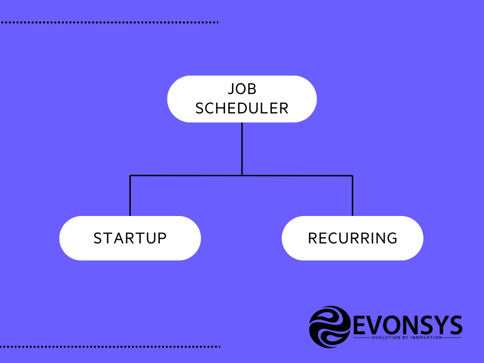
Exploring Queue Processing with Pega
The job scheduler works perfectly if a specific task and timing are already set. However, what if we need to run similar or different processes as internal background tasks for various purposes and at different intervals? Does the job scheduler still meet these needs, or does Pega solutions offer a better capability to handle such diverse requirements?
Guess what? It does! It’s time to introduce you to – Queue Processors. A queue processor in Pega is a behind-the-scenes powerhouse managing queues and messages. It's a specialized process on the server that handles specific tasks at set intervals. Each processor is linked to a topic (queue), processing messages using dedicated real-time data flows. Consider it a multitasker, capable of handling up to 20 threads simultaneously, ensuring efficient message processing without clashes.
Why choose Queue Processors over agents? The answer is simple - Queue processor rules outshine agents, offering boosted performance by tailoring threads for specific tasks and controlling their number and node types. Simplifying setup, they offer default options for straightforward operations or enable tailored rules for more intricate tasks, ensuring superior performance without queuing items to a database.
Default Queue Processors in Pega: There are three default queue processors in Pega, and each of them serves specific functions, including - handling notifications and managing indexing tasks. This makes offering tailored solutions for various background processing needs becomes a walk in the park. Let us understand more about them:
- pyProcessNotification: This processor handles sending customer notifications using channels like email or push notifications. It runs activities to calculate recipients and message details.
- pzStandardProcessor: Perfect for standard asynchronous tasks with lower throughput needs. It's great for simple queue behaviors and tasks like sending status changes to external systems or running background bulk processes.
- pyFTSIncrementalIndexer: This processor is all about keeping search data up-to-date by indexing rule, data, and work objects in the background. It ensures that the search reflects the latest content in the database for accurate results.
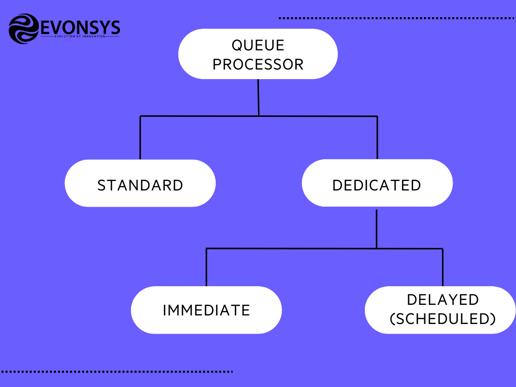
Types of Queue Processors in Pega
Standard Queue Processors, utilizing the out-of-the-box (OOTB) pzStandard Processor rule, offer simplicity in queue management without the need for a separate rule creation. Dedicated Queue Processors, on the other hand manage complex business processes by allowing extensive customization. Let’s look at some of their major differences:
|
Aspect
|
Standard Queue Processor
|
Dedicated Queue Processor
|
|
Rule Creation
|
Does not require a separate rule; uses OOTB rule.
|
Requires a distinct rule for queue processing.
|
|
Support for Delayed Process
|
Does not support delayed message processing.
|
Supports both immediate and delayed execution.
|
|
Customization
|
Limited customization options.
|
Extensive customization available for complex processes.
|
|
Attempts Limit
|
Default maximum of 3 attempts.
|
Configurable attempts based on business needs.
|
|
Use Case
|
Suitable for simple queue management.
|
Ideal for complex or extensively customized processes.
|
Conclusion
To summarize, task management is a big deal for any business, right? These tools – Job Schedulers and Queue Processors – automate tasks, scale operations, and keep everything running smoothly behind the scenes. From handling notifications to fine-tuning data indexing, Pega solutions covers it all.
Curious to explore how Pega can transform your Task Management? Consider diving into Pega's offerings through EvonSys, a top-notch Pega services partner. With our expertise, you no longer have to stress about your task management!
Get in touch today and say hello to smoother workflows and more efficient businesses!